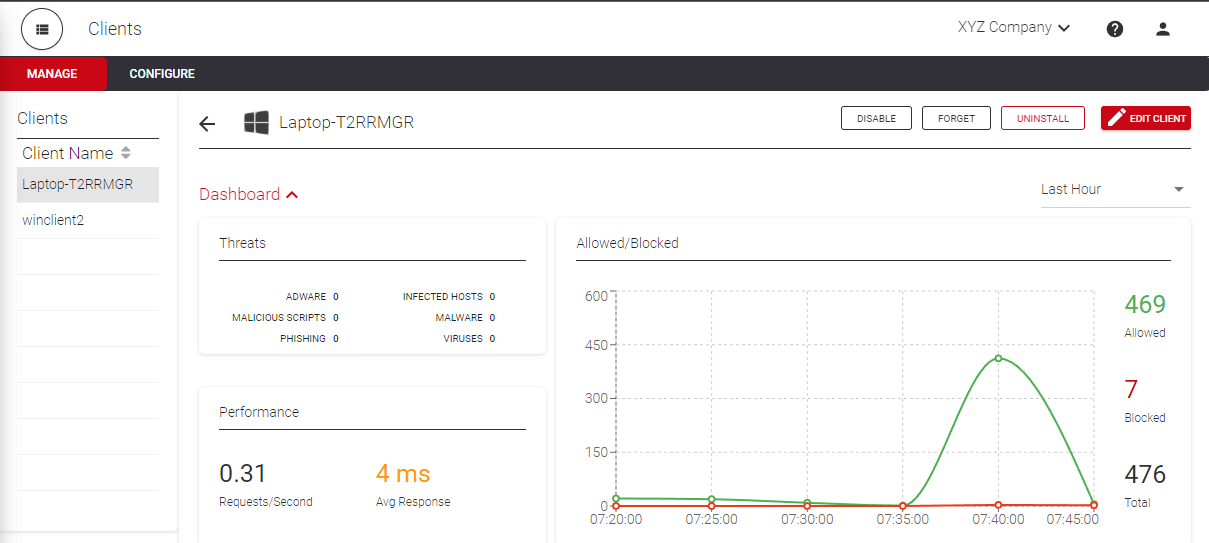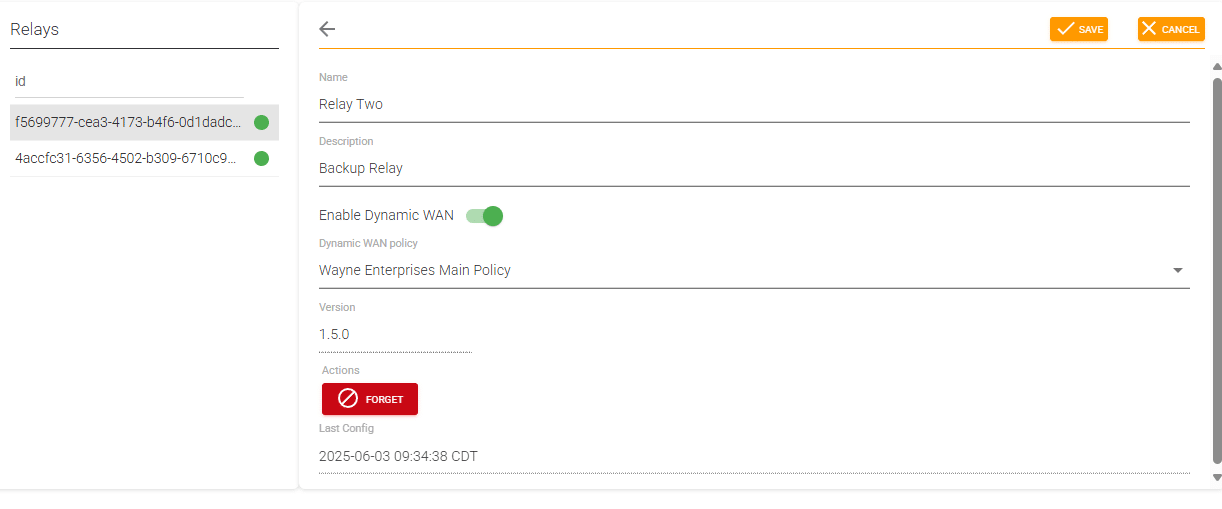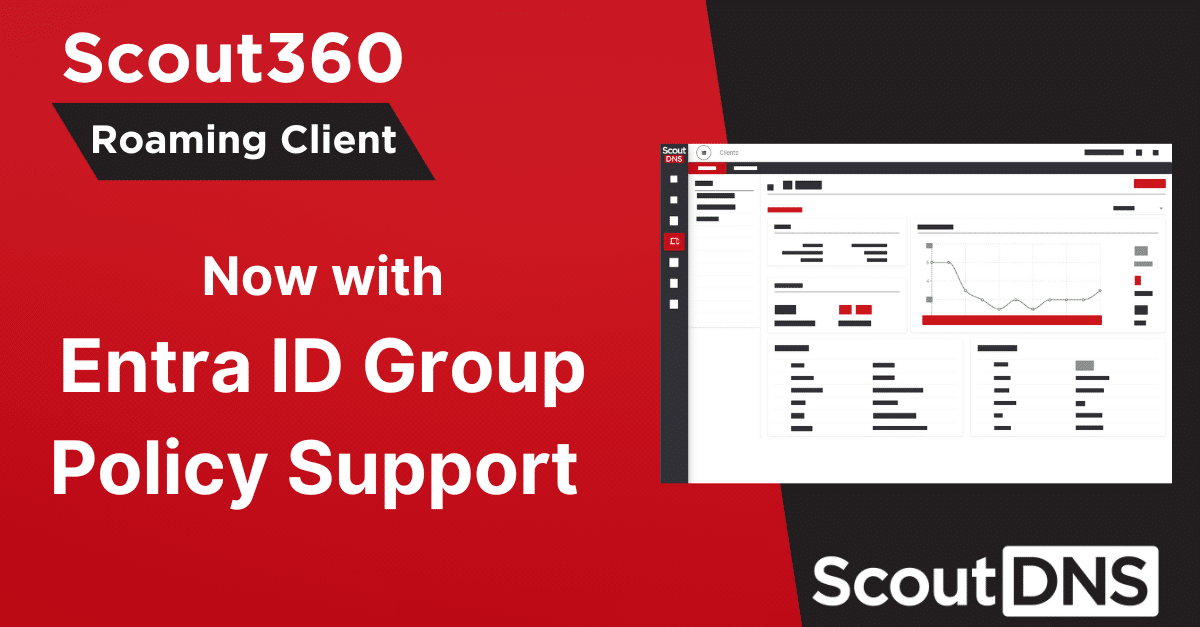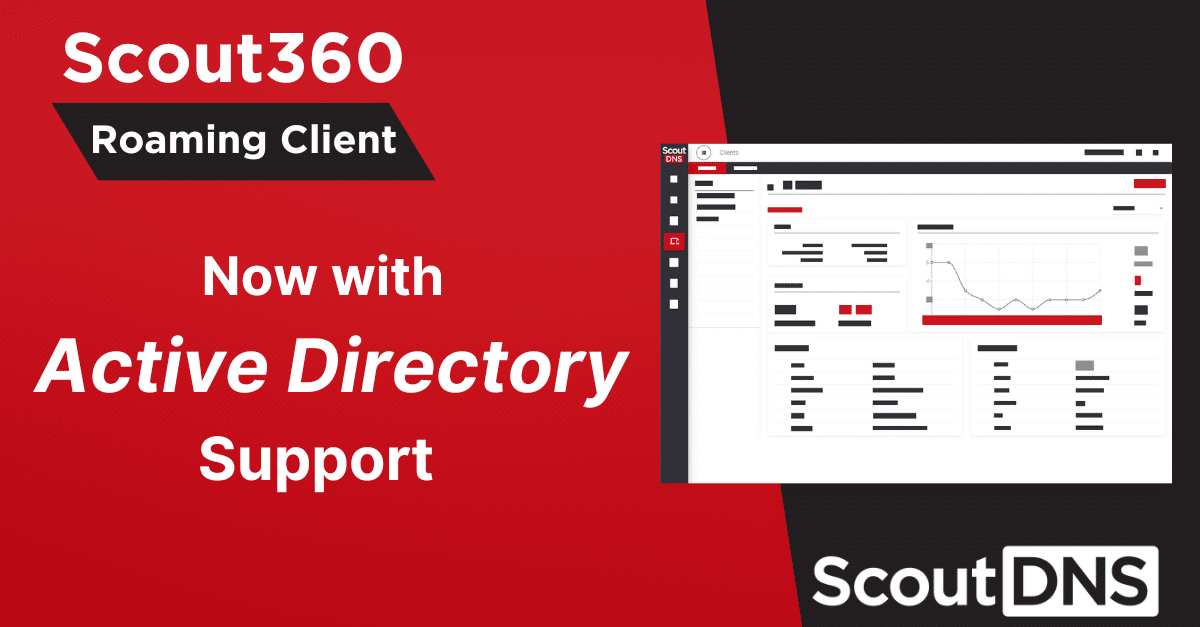We just released a few updates centered around our roaming client, Scout360. These updates focus on both the client application as well as the web UI controls.
Scout360 Client Version 1.1.2
Agent version 1.1.2 fixes a few bugs some roaming clients exhibited while resuming from sleep state. We also made improvements to speed of transitions between network connections and fixed a minor cosmetic issue related to the false “No Internet” warning in Windows. Finally, we improved micro-caching used to reduce duplicate DNS requests out multiple adapters.
Auto-updater should request the new version to most clients in the first few hours of the morning here. You can also restart the service or machine in order to accelerate if desired.
New Roaming Client Remote Controls
We have introduced three new functions to help with remote management of roaming clients.
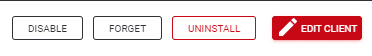
Disable: This action disables the Scout360 client by unbinding the 127.0.0.1 address and setting DNS back to default network resolvers. The roaming client remains on the device and continues to check for reenabled command. Devices in a Disabled state will not receive version updates and must be re-enabled to get latest version when available.
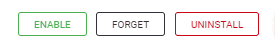
Forget: This action simply removes the listed client from the ScoutDNS UI. This function has no effect on the device itself. If the roaming client is still running on the device, it will re-add itself to the UI on next sync. This is a good way to clear deleted or “dead” roaming clients.
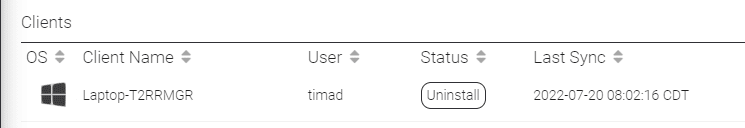
Uninstall: The Uninstall command gives ScoutDNS admins a way to initiate a remote uninstall command to remove the roaming client from devices. Once selected, the Uninstall command becomes pending until the next client sync. Once removed, the client device reverts back to default network resolvers. Uninstalls take place in the background and should not be noticed by end users.
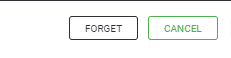
You can cancel the uninstall command by selecting Cancel from the manage Client view however, the cancel command will fail if the agent has already begun a sync/uninstall process. In this instance, you will need to reinstall the roaming client if desired.
August Preview:
The MacOS roaming client is nearly complete and we expect to release early August. It will support the same dynamic package generation for easy installs as the Windows client along with all other existing functions.