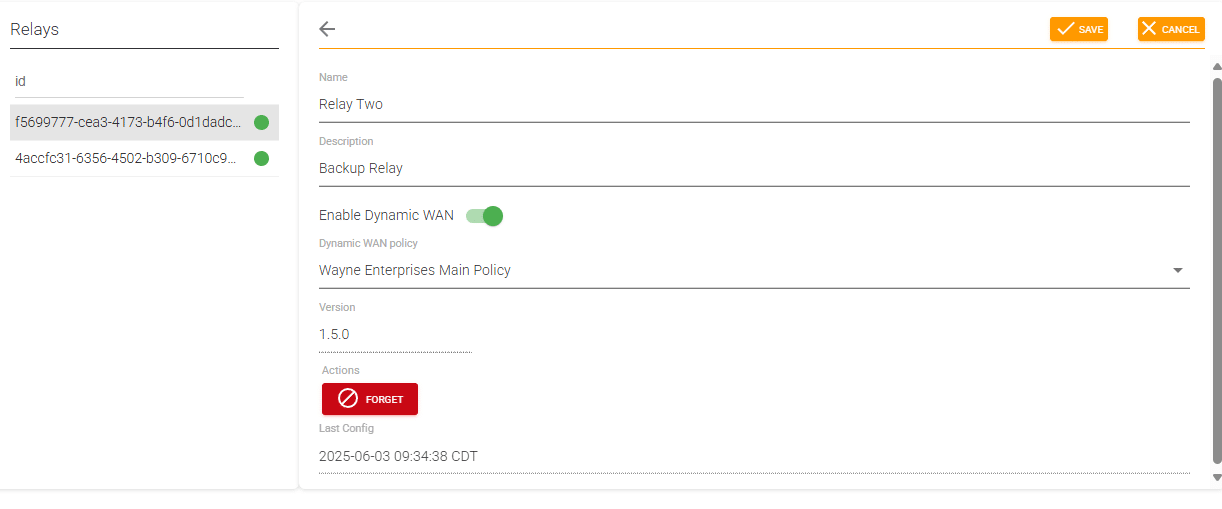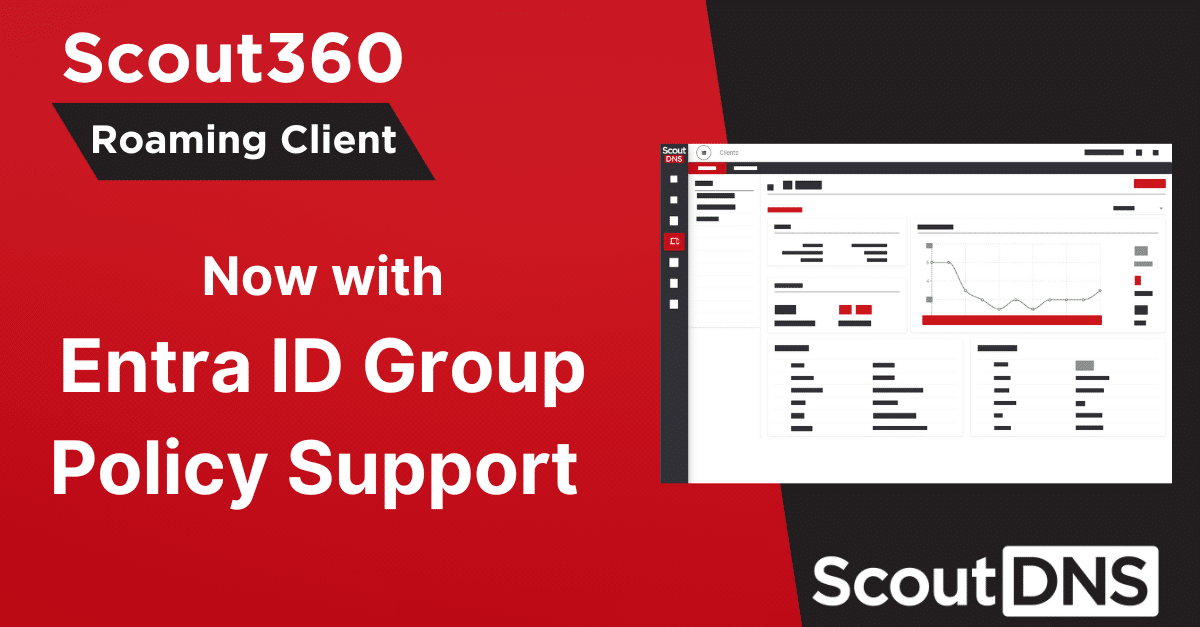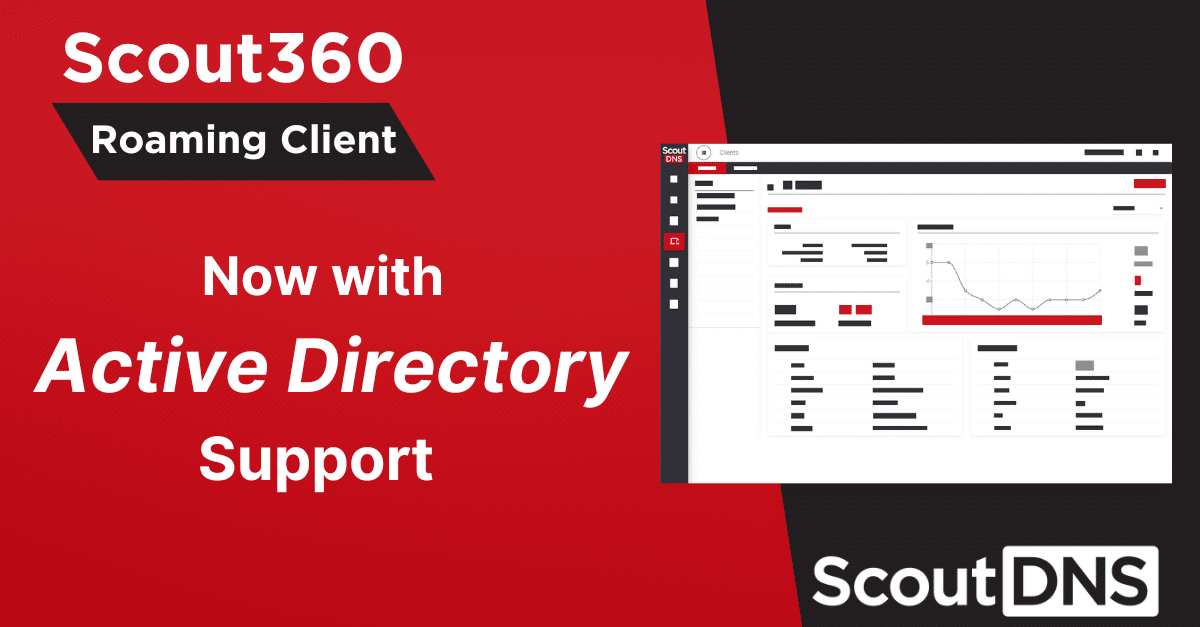YouTube is a powerful tool with many functional uses. Aside from the obvious entertainment aspects, there are near endless hours worth of educational/informational content free and available to anyone with a connection. While YouTube is indeed a treasure trove of learning, there exists a great deal of objectionable content particularly for children. YouTube policies strictly limit explicit material, but the range of everything below pure explicit is enough to violate CIPA requirements. Thankfully, YouTube has enabled content restriction modes for administrators.
With a Single Click
It is for this reason that one of the biggest requests we get for churches and schools is for an easier way to manage YouTube content restrictions. Along with Forced Safe Search, our most popular feature is YouTube Safe Mode. With a single click, ScoutDNS administrators can safely limit the content available from YouTube into one of three modes:
Unrestricted: Full availability to YouTube’s content library
Strict: Enables the use of YouTube’s most restrictive content algorithm with a fairly narrow selection of videos.
Moderate: One of YouTube’s newer content modes uses a more moderate content control algorithm with a broader selection of videos compared to Strict.
While Strict and Moderate modes both disable all comment sections, the available content difference is quite vast. There is little official explanation of the exact elements that determine Strict from Moderate Modes, but it would seem the threshold for content “reports” from users plays a large roll.
Google has in fact created a handy URL to determine/verify your network wide restriction level.
Not Just for Schools Anymore
One of the reasons Google is moving away from YouTube For Schools and toward these new content control modes is to better manage content for both G Suite users and non G Suite users. As it turns out it wasn’t just schools that wanted to manage YouTube restrictions. Without G Suite, the basic content restrictions are quite effective network wide but with G Suite, administrators can designate individual users as approvers for both videos and entire channels alike. While these changes are welcomed by non school entities like churches and other non profits, YouTube still caters to schools by allowing verified teacher accounts as a group to serve as content approvers.
20 Minute Setup
We are excited to support these different YouTube content modes with a simple and powerful complementary feature set at industry disruptive pricing for churches and schools. Signup today and you can enable YouTube Safe Mode on your entire network within 20 minutes of your account activation.